Table of Contents
Delete Facebook messages that come to your email, When creating a new account or account on the Facebook social networking site, the user is surprised by a terrible number of messages that he receives via e-mail, which causes him inconvenience and distress. Many users suffer from this problem and do not know a solution to it. Today, through this article, we will provide a simple explanation for canceling this feature. Except for Facebook account messages only.
Steps to cancel Facebook messages that come via email:
– Click on the gear icon located at the top right of the Facebook account page and enter Account Settings.
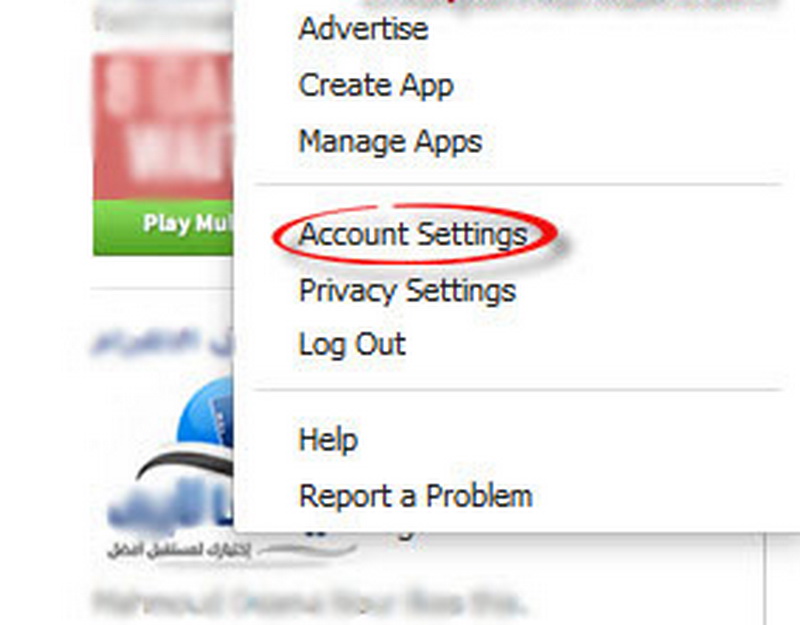
– Then we choose Notifications.
-After that, the Notifications Settings page will open. We click on the Email option with an image of an envelope next to it.

– Then the email window will open and we will choose the notifications about your account, security, and privacy (Only notifications about your account, security and privacy).
– After clicking on the option for Account, Security, and Privacy, a blue mark will appear next to the option confirming that this feature is enabled, and then we click on the “Close” box.
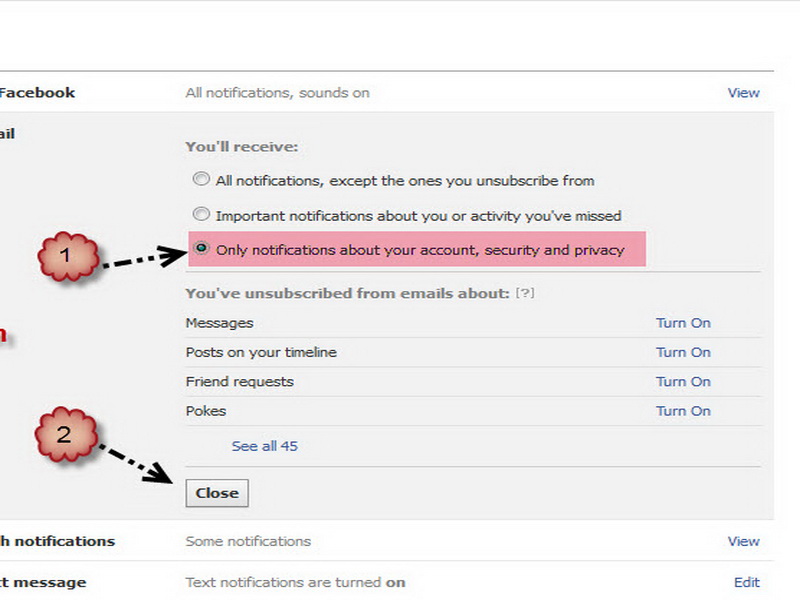
Thus, we have completed activating the stop of Facebook messages that come via e-mail, except for messages related to account privacy.




Your article helped me a lot, is there any more related content? Thanks!
Very interesting points you have remarked, appreciate it for putting up.Expand blog
Your article helped me a lot, is there any more related content? Thanks!